
Here in this article, we’re going to review two well-known and effective online paraphrasers, QuillBot.comandParaphraseonline.io, and we’ll see which one is better for paraphrasing. We will also talk about their availability, results, interfaces, modes, pricing, and plans.
So, let’s get started.
Interface
The interface of both tools, Paraphraseonline.io and QuillBot, looks good. The color contrast is also quite decent with the dark and light color combination.
In Paraphraseonline.io, all the options are available on the main screen, and users will not face difficulty in finding an option.
As you can see in the below image, every needed option, like modes, file upload option, and contact option, are all available on the main screen.
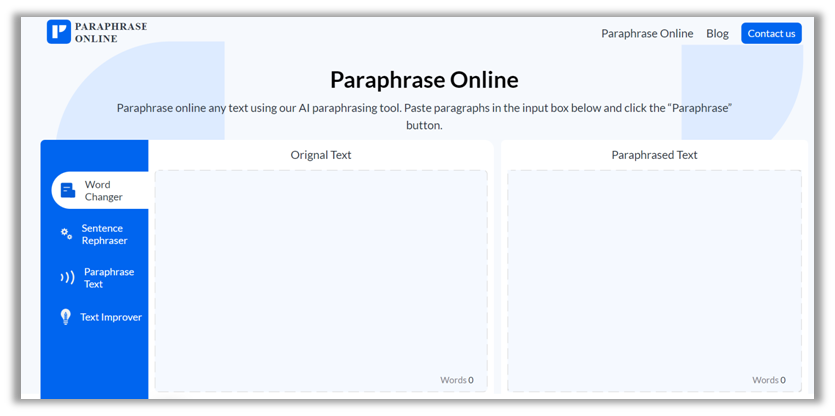
On the other side, in QuillBot, some of its options are not visible on the main page. Like if you want to use other tools, then you need to open the sidebar of QuillBot. Although the color combination of white & green is good, and also dark/light mode is available.
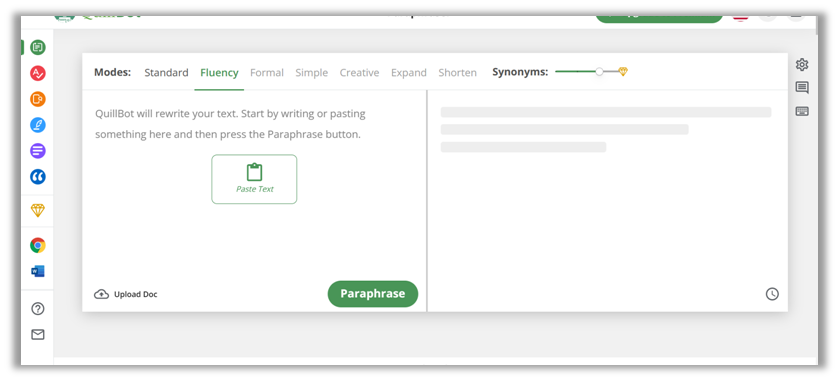
Availability
Paraphraseonline.io is very beneficial for writers, SEO experts, bloggers, and students because it is available for free with no word count limit. Also, you don’t need to register/signup even if you want to use this tool for free. Just open the tool and use it.
But it is not the same when it comes to QuillBot. It is a freemium tool, which means to get access to some features, you need to purchase its premium plan. Also, you need to register/signup as a free user.
Non-registered free users can only try QuillBot 5 times as a trial session with a 125-word limit. But registered free users can use this tool with unlimited sessions but…with a 125-word limit, which is quite low.
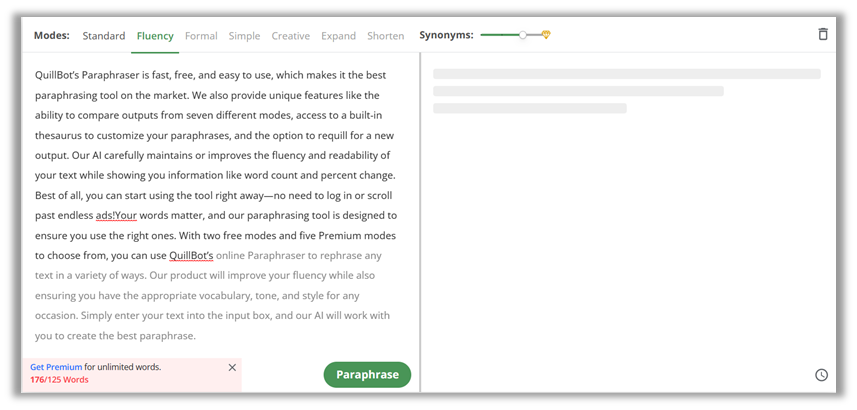
So, now let’s talk about which tool is effective in paraphrasing.
Output Results
As you know that both tools utilize AI technology that helps them to work accurately. It is not wrong to say that the output results of Paraphraseonline.io and QuillBot are similar and effective.
If you have plagiarized text and want to make it unique through paraphrasing, then you should give these tools a try. They will make your plagiarized text 100% unique or reduce the percentage of plagiarism. Along with this, both tools also improve the text readability, tone, and flow with the help of AI.
We are going to discuss further both tool output results in the next topic.
Paraphrasing Modes
Both tools, Paraphraseonline.io and QuillBot, offer multiple paraphrasing modes. These modes work with some specific function (going to be discussed next), and each mode has its own different tone and result.
Paraphraseonline.iohas four different paraphrasing modes, and all are accessible for free. The modes are:
- Word Changer(available for free)
- Sentence Rephraser(available for free)
- Paraphrase Text(available for free)
- Text Improver(available for free)
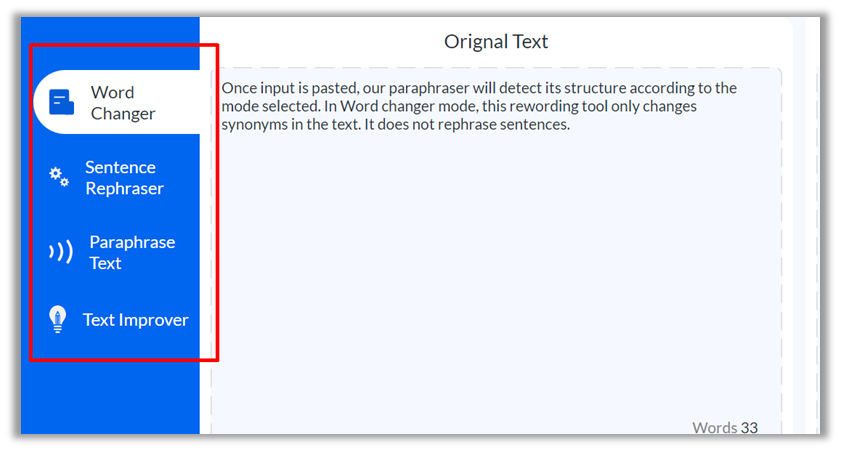
Let’s discussedeach mode in detail.
Word Changer:This mode allows you to change synonyms only. It will replace words with appropriate synonyms in the text.
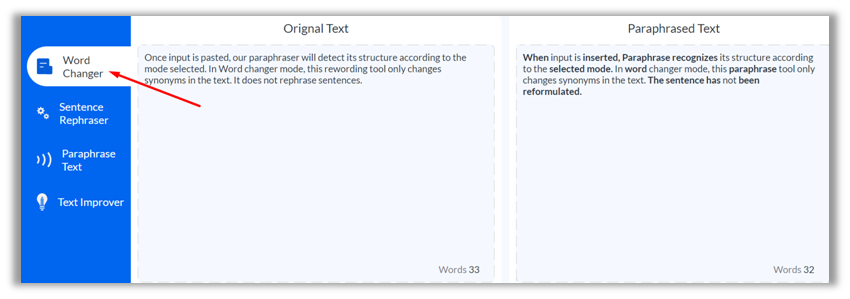
Sentence Rephraser: This mode will rephrase the sentences by changing them from active to passive voice and vice versa without disturbing their context. There can be other types of changes as well, but this is what we found during our test.
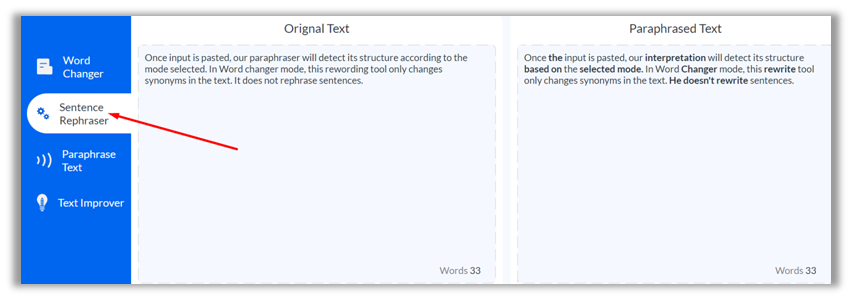
Paraphrase Text: This mode will paraphrase the text into different words with the help of AI. The changes made by this mode are extensive, as you can see in the image below.
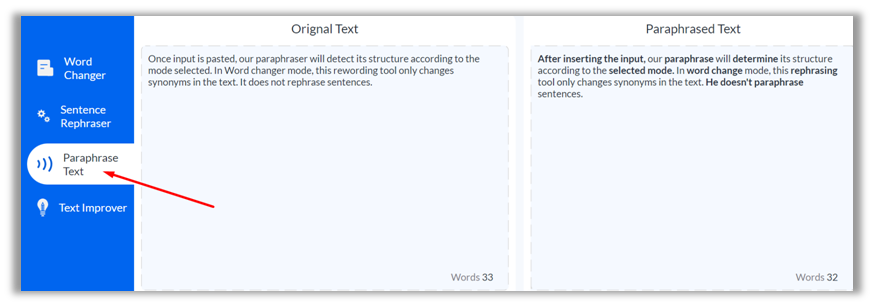
Text Improver: This mode will improve the content tone, readability, and flow. Like the ‘Paraphrase Text’ mode, the changes made here are very smart and extensive.
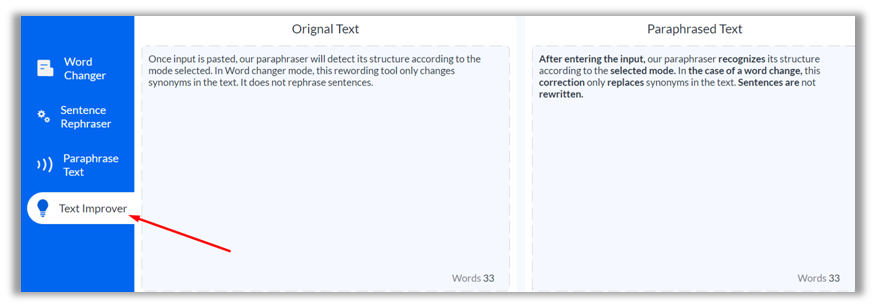
On the other hand, QuillBothas seven different effective paraphrasing modes, of which two are available for free, and the other five are accessible after purchasing its premium plan.
There is a slider also available that allows you to control the number of words that are changed during paraphrasing.
The modes are:
- Standard (available for free)
- Fluency (available for free)
- Formal (available in premium version)
- Simple (available in premium version)
- Creative (available in premium version)
- Expand (available in premium version)
- Shorten (available in premium version)
Let’s discuss these modes in detail.
Standard: This mode changes some words with their synonyms and keeps their meaning.
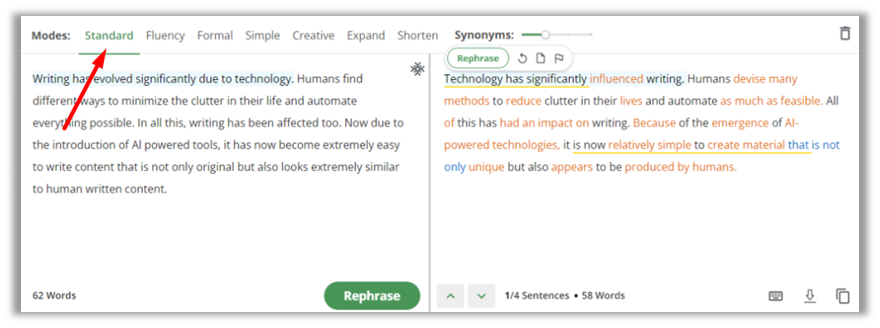
Fluency: This mode improves language and fixes grammatical errors.
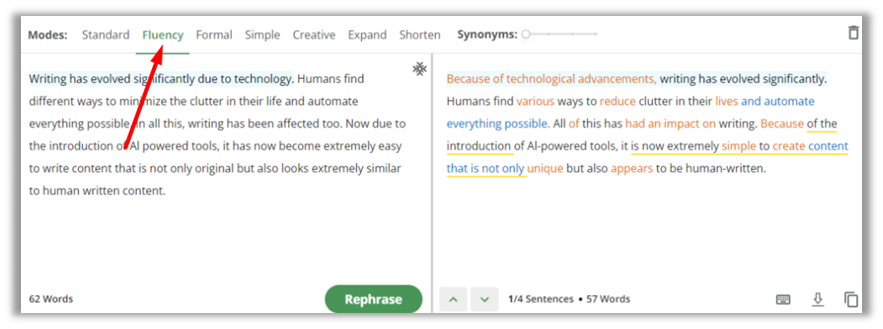
Formal: This mode rewrites ideas in a more sophisticated and professional way.
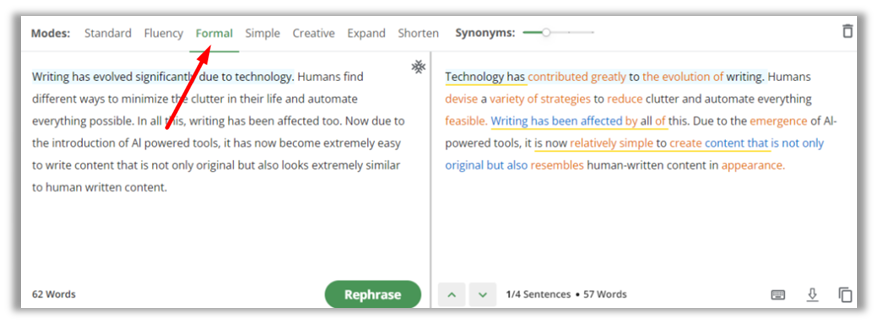
Simple: This mode presents the text in a way most people can understand.
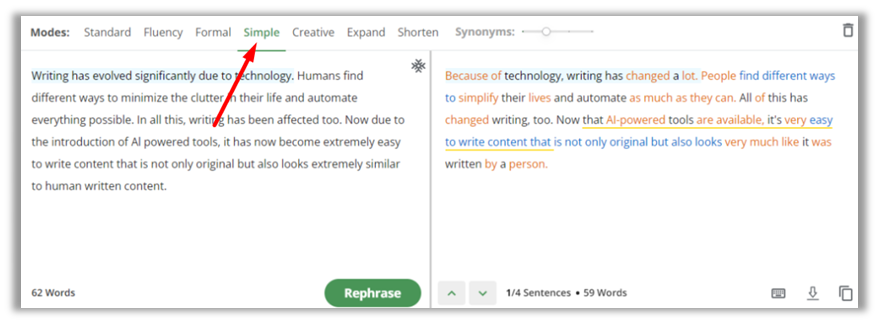
Creative: This mode rephrases text with the most inventiveness and expression.
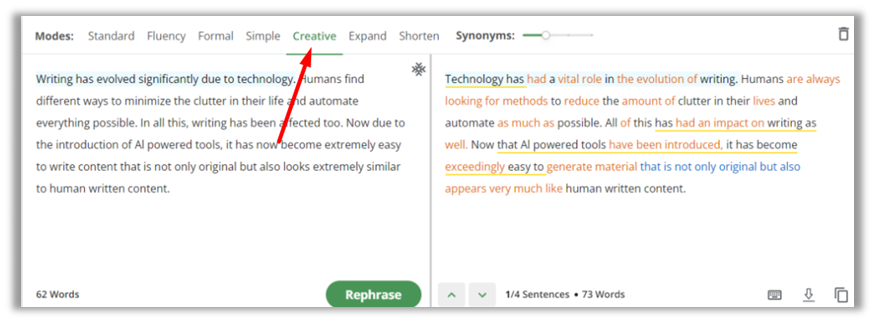
Expand: This mode adds more detail and depth in order to lengthen the text.
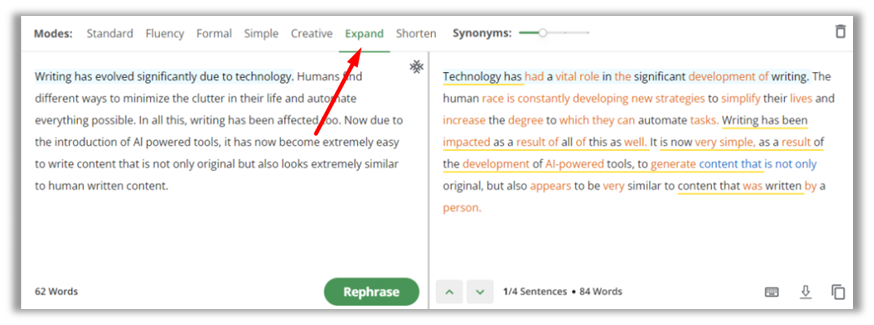
Shorten: This mode conveys the meaning of a text with conciseness and clarity.
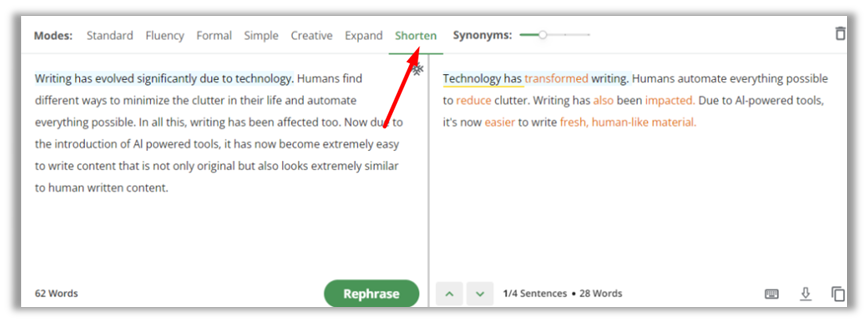
As you can see above, how effectively each mode of the QuillBot paraphrases the text.
Besides, let’s talk about its key features.
Key Features
Here are the key features of Paraphraseonline.io and QuillBot: (We’re not comparing the two. We’re just listing the features.)
| Paraphraseonline.io | QuillBot |
| 3 different languages | Only English language supported |
| No ads on the screen | Free trials for unregistered users |
| 4 different paraphrasing modes | Slider available above the given box |
| Free to use, no registration required | Dark/light mode is also available |
| Unlimited word count with unlimited sessions | Upload the file from the device storage |
| Multiple options to upload the file | Offers seven different modes |
| No need to complete the captcha | |
| Also, you can download the result file. |
Pricing & Plan
Paraphraseonline.iois a free tool that doesn’t have any premium plan at the moment, but let’s see in the future.
But on the other hand,QuillBot is a freemium tool. As we have already discussed above that unregistered users can use this tool on trials with a 125-word count limit. When your trials end, youcan use this tool for free after registering/signup yourself.But in its premium version, users are allowed to use this tool with an unlimited word count.
You can get their premium version on different plans:
- Monthly: For only $9.95/month
- Semi-Annual: For only $39.95/6-month($6.66/month)
- Annual: $49.95/year($4.17/month)
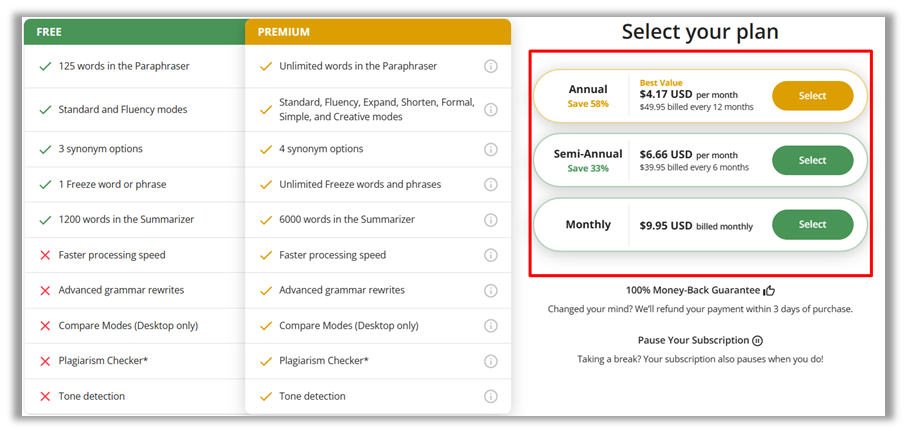
You can also get a refund within 3 days of applying for it.
Comparison Table
Now, let’s compare them in a comparison table.
| Tools | Paraphraseonline.io | QuillBot |
| Word Count | No Word Count Limit | 125-Word Count Limit (for free users) |
| Modes | 4 Effective Modes | 7 Effective Modes (only 2 available for free) |
| Languages | 3 Different Languages | Only English Language and its Dialects |
| File Formats | PDF, DOC, DOCX, TXT | Only DOCX |
| Free Trials | Free to Use | 5free trials for unregistered users |
| Pricing & Plans | Available for Free | Free to Use (Registered Users) Monthly ($9.95) Annual ($4.17/month—$49.95 every year) Semi-Annual ($6.66/month—$39.95 every 6 month |
| Registration | No need to register yourself | You have to register yourself (other than the 5 trials) |
So, this is the comparison table of both Paraphraseonline.io and QuillBot.
Conclusion
We have reviewed two well-known paraphrasing tools, Paraphraseonline.io and QuillBot.And it is not wrong to say that, Paraphraseonline.io is quite good and accessible as compared to QuillBot.
Because Paraphraseonline.io also uses AI-based technology in its algorithms, just like QuillBot has, but the latter only offers free trials. Whereas, Paraphraseonline.io is available for free.
Moreover, QuillBot also has a 125-word limit in its free version (for registered and unregistered users), but Paraphraseonline.io has no word count limit.
Paraphraseonline.io has four different and effective modes that are free, but QuillBot has seven different modes, but only two are available for free.
Weighing these factors, we can say that Paraphraseonline.io is the better choice from these two.

