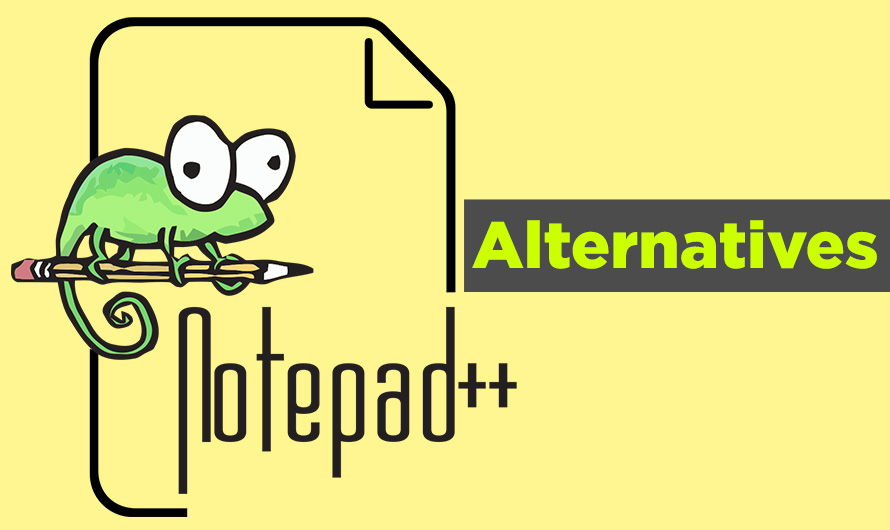Notepad++ is one of Windows’ most common text editors. Its customizable interface, syntax highlighting and syntax folding, multi-document and multi-view, and macro reading and playback capabilities make it one of the most powerful text editors on Windows. Choosing the right alternative to Notepad++ for Mac can significantly streamline the workflow for developers and business owners alike. This is especially true for those who have set up a California LLC in the tech-savvy state, as they seek efficient tools to manage their companies effectively in a rapidly evolving digital landscape.
10 Best Code Editor for Mac
Ultraedit
UltraEdit is a portable editor built for a wide variety of users, including web developers, academics, medical professionals, advertisers, publishers, technical writers, server administrators, and database managers. It is essentially a text editor for the MS Windows, Linux, and OS X operating systems. It is still fitted with robust web development tools and is considered to support most programming languages. UltraEdit can also handle massive files, including those up to 4 GB, without any problems. Thanks to its coherent internal organization, intuitive interface, and comprehensive customization options, the program also acts as a web design software and hex editor. It can be customized to fit any form of the web environment, even without third-party software, making it a cost-effective and powerful text editor and web development tool.
Features
- Customizable, configurable, beautiful themes
- OS integration (command line, shell extension)
- Blazing fast find / replace and find in files / replace in files
Languages Supported – C/C++, Cobol, Fortran, Pascal, Perl, Plb, Visual Basic, Vb Script, ASP, C#, CSS, TeX / LaTeX, HTML, Java, Javascript, Ecma / Ecmascript, PHP, Python, XML, Microsoft Assembler, AT&T Assembler, and Netwide Assembler.
Download UltraEdit
Sublime Text
Sublime Text is a feature-packed text editor operating on macOS, Windows, and Linux. It’s built for both coding and prose. Sublime Text supports split scripting, dynamic key bindings, menus, snippets, macros, completions, and personalized elements, recommended value responsiveness. Sublime Text can also be downloaded free of charge, but a license must be purchased for continued use. A single personal license costs $80, which is not negligible given how many alternate text editors for Mac are available free of charge. But the fact that Sublime Text is one of the most common text editors on all operating systems is perhaps the best testimony to its capability.
Features
- Auto-Completion
- Quickly Insert Code with Sublime Text Snippets
- Jump the Cursor to Where You Want
- Select Multiple Words, Lines & Columns
Languages Supported – ActionScript, AppleScript, ASP, Batch File, C, C#, C++, Clojure, CSS, D, Diff, Erlang, Go, Graphviz (DOT), Groovy, Haskell, HTML, Java, JavaScript, LaTex, Lisp, Lua, Makefile, Markdown, MATLAB, Objective-C, OCaml, Perl, PHP, Plain Text, Python, R, Rails, Regular Expression, reStructuredText, Ruby, Scala, Shell Script (Bash), SQL, TCL, Textile, XML, XSL, YAML.
Download Sublime Text
Atom
Atom is an open-source editor and one of the best text editors provided by the Github team. This text editor is meant to be created online. The ability to change the editor itself is one of their features, as most developers want Atom. This helps to make Atom work as you want (like many other open-source products), and all you need is HTML and JavaScript knowledge. The code editor also contains Modal Control, Project Management, and Color Display. For some languages, a highlighter function is given.
Features
- Comes with integrated dev tools.
- Cross-platform editing.
- Built-in package manager.
- Smart autocompletion.
- File system browser.
Languages Supported – Bash, C, C++, C#, Clojure, COBOL, CSS, CoffeeScript, D, Github Flavoured Markdown, Go, HTML, Java, JavaScript, JSON, Julia, Kotlin, Less, Make, Markdown, Mustache, Objective-C, Perl, PHP, Property lists, Python, R, Racket, Ruby, Rust, Sass, Scala, SQL.
Download atom
BBEdit
BBEdit may have cost you some money. You’ve got to pay around $50 for this editor. BBEdit has another version named TextWrangler. Most of the features in TextWrangler and BBEdit were identical. TextWrangler used to be a free clone of BBEdit, but now Bare Bones has chosen to merge the two, and now all that we have is BBEdit. You’ve got multiple language support in this editor. If you want to build a custom module in any language, BBEdit lets you do it.
Features
- Text Handling
- Web Development
- Programming
- File Handling
- Display
- Search
- UNIX & Admin
Languages Supported – ActionScript, ANSI C, C++, CSS, Fortran, Fortran 9x, Grep Replace Pattern, Grep Search Pattern, HTML, Java, JavaScript, JSON, JSP, Lasso, Lua, Object Pascal, Objective-C, Objective-C++, Perl, PHP, Python, Rez, Ruby (including ERB), Setext, SQL (including generic SQL, Transact-SQL, PL/SQL, MySQL, and PostgreSQL), Tcl, TeX, Unix Shell Script, VBScript/ASP, VectorScript, Verilog HDL, VHDL, XML, YAML
Download BBEdit
Brackets
Brackets is a modern text editor developed to suit the needs of web developers. It has a live preview feature that allows you to immediately see changes to the CSS and HTML files in your web browser of choice, to your LESS and SCSS files, and to display all the CSS selectors with that ID in the inline window so that you can work on your code side-by-side without any pop-ups. Brackets are open-source, downloadable, and should be as elegant as a macOS app. Because of how lightweight Brackets are, they run incredibly well even on older Macs, making them our favorite Notepad++ Mac option for someone who edits Text regularly.
Features
- Quick Edit.
- Quick Docs.
- Live Preview.
- JSLint.
- LESS support.
- Open-source.
Languages Supported – C++, C, VBScript to Java, JavaScript, HTML, Python, Perl, Ruby.
Download Brackets
Coda
Coda is out there for all Mac lovers. It costs $99 for one copy, and the price would be increasingly cheaper per version if you buy several documents simultaneously. In comparison, Coda is very reminiscent of many other Mac products in that it has one of the most beautiful interfaces of any text editor on the market today. Mac users are thrilled with it, and it’s not hard to see why. First of all, you get a built-in terminal and an inspector to go along with an interface that lets you edit remote and local data.
Features
- Create simple lists and databases
- Equipped with customizable views
- Each doc can handle tables and other elements
Languages Supported – Cocoa, AppleScript, Perl, or even shell scripting languages like bash.
Download Coda
CodeKit
CodeKit is an app that allows you to create websites faster. It compiles all languages such as Sass, Less, Stylus, and CoffeeScript and refreshes the browser’s live. CodeKit incorporates JavaScript, minifies, and syntax tests. It also optimizes the image. All items that speed up both your website and your workflow. There are other ways to do these things, but CodeKit’s mission is to get the pain out of the process. Drop your project folder to the app and bring it to work. No JSON files to edit, no files to install or download. No need to memorize the commands. It’s just working.
Features
- Helps you build websites faster
- Compiles all the cutting-edge languages
- Live-refreshes your browsers
- Combines, minifies, and syntax-checks JavaScript.
Languages Supported – Sass, Less, Stylus, CSS, CoffeeScript, Pug, Slim, Haml, TypeScript, JavaScript, ES6, Markdown, JSON, SVG, PNG, GIF, JPEG.
Download CodeKit
CodeLite
CodeLite is an open-source, cross-platform integrated development environment (IDE) specializing in C, C++, PHP, and JavaScript, primarily for backend developers using Node.js programming languages. Developed by SmartCoders, the technology offers a Clang-based Code Completion Engine, JavaScript Code Completion, PHP Code Completion, and Word Completion based on open editors. There are also Git and Svn plugins, a databased explorer, SpellChecker, and Valgrind compatibility available. Lightweight and free-of-charge, but without compromising efficiency, CodeLite has a wxCrafter GUI Designer plugin for creating a cross-platform UI based on the wxWidgets toolkit. Developers can also use the Graphical Diff Utility to compare files and project versions.
Features
- Project management
- Code completion
- Source browsing
- Syntax highlighting
Languages Supported – C, C++, PHP, and JavaScript
Download CodeLite
CotEditor
CotEditor is a lightweight, neat yet powerful text editor designed to edit plain text files such as web pages (HTML, CSS), program source codes (Python, Ruby, Perl, etc.), structured text (Markdown, Textile, TeX, etc.) or any other kind of plain text. It runs so fast that you can write your Text as soon as you want. It’s the perfect way for you to write a draft version of your document or a scratch code. The user interface is organized and does not disturb your task.
Features
- Syntax Highlighting
- Powerful Find & Replace
- Setting via Click
- Outline Menu
- Split View
- Character Inspector
Languages Supported – More than 50 pre-installed major languages like HTML, PHP, Python, Ruby, Markdown.
Download CotEditor
CudaText
CudaText is a trans-platform text editor written in Lazarus.
It’s an entirely open source. It starts very quickly (0.5 sec with ~30 plugins on the Intel Core i3 3Hz CPU). It’s extensible with Python add-ons (plugins, linters, code tree parsers, external tools).
Features
- Code folding.
- Code tree structure.
- Multi-carets.
- Multi-selections.
- Find/Replace with regex support.
- Tabbed user interface.
Languages Supported – C, C++, Java, JavaScript, HTML, CSS, PHP, Python, XML etc.
Download CudaText
Conclusion
Many developers/programmers are searching for alternatives to Notepad++ only because it doesn’t work on macOS. And it’s a fact that a large number of developers are working on the Apple Mac platform. There are now alternatives available that can we can use on macOS.
These are some of the best text editors out there that will recreate your MacOS Notepad++ experience. Now you know you’re not constrained by option because of the platform you’ve chosen. The best thing about these apps is that most of them are free but healthy and productive. If you don’t mind paying a little extra for a text editor, a few paid editors are also available. All you have to do is pick the one that best suits you and start coding your masterpiece.