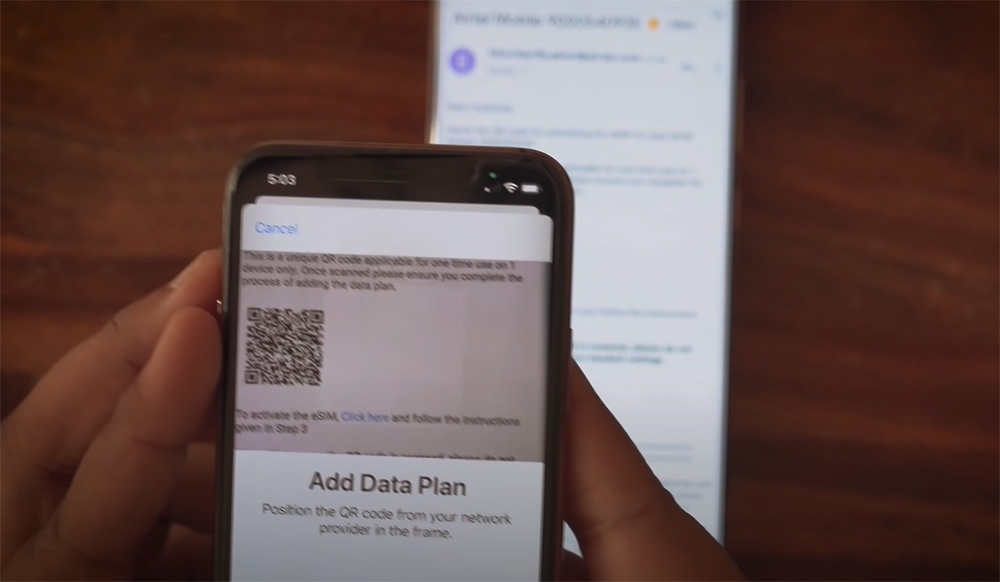E-Sim technology has made physical sims obsolete in this modern age. Standard sim cards are just hardware chips that store network information, operator information, and some contacts.
The sim card needs to be purchased and installed on your phone. This is an old technology that is still in use today. However, some devices are now switching to E-Sim. I would like to explain what an E-Sim is in more detail.
What is an E-Sim?
Embedded SIM, or E-Sim, is a programmable sim card integrated into the device during manufacturing. As one switches from one operator to another, E-Sim eliminates the need to change physical sims. Therefore, an E-Sim does not require a connector.
E-Sims improve network connectivity and reliability. This is a programmable SIM card that can be provisioned remotely, as mentioned above.
E-Sim in India
E-Sim is a relatively new technology that is just entering the Indian market. E-Sims are still relatively unknown to many people. It is slowly changing, however, as companies like Airtel, Vodafone, Jio, etc., have introduced the concept of E-Sims.
The majority of upcoming phones will have an option to use an E-Sim instead of a physical sim card slot. Next, we’ll see how to activate Airtel E-Sim and convert your physical sim to an E-Sim.
Airtel E-Sim supported devices.
Telecom operators such as Airtel are significantly advancing in the field of E-Sim.
E-Sim is now supported by some smartphones and devices, including:-
- iPhone XR
- iPhone XS Max
- iPhone XS
- Google Pixel 3
- Google Pixel 3a
- Pixel 3a XL
E-Sim was introduced with these devices. E-Sim will be supported in most future smartphones.
Next, we’ll talk about how to create an E-Sim from your physical Airtel sim.
Physical Airtel sim to E-Sim conversion
Among the more than a dozen companies to offer E-Sim on their devices are Apple and Google. See how you can transform your physical sim into an E-Sim.
- You must send an SMS with your email address to begin the process. The format should be ‘ eSIM<space>email.’
- An operator will contact you to confirm the request to convert your physical sim to an E-Sim.
- You will receive a final SMS regarding the QR code sent to the email from the same number after you confirm the call.
- Please scan the QR code within a few minutes.
- As long as your physical SIM is working, your E-Sim will still be activated.